RealAge¶
The RealAge Test is a proprietary algorithm that evaluates a person's overall health status based on a range of factors, including lifestyle, medical history, and genetics. Learn more about the RealAge test.
Prerequisites
Before using Sharecare API's please read the Embeddable Features Integration Guide
URL Encoding
The relayState URL must be url encoded prior to issuing the request.
/realage/test¶
- First question IF the user has never taken the test OR has completed the test in the past
- Last viewed test screen IF the user exited the test before test completion
RealAge Test
Places the user into the test experience.
https://feature.uat.sharecare.com/realage/test
?assessmentId=1004385
&partnerId={partner-id}
&onCompleteRedirect={redirect-uri}
&primaryColor=00bfa5
https://auth.uat.sharecare.com/saml2/oauth2/partner/redirect
?relayState=https%3A%2F%2Ffeature.uat.sharecare.com%2Frealage%2Ftest%3FassessmentId%3D1004385%26partnerId%3D{partner-id}%26onCompleteRedirect%3Dhttps%3A%2F%2Fexample.redirect.com
&entityId=https://generacommunity.sharecare.com
To target a specific environment replace with the appropriate environment value
Sample Screens¶
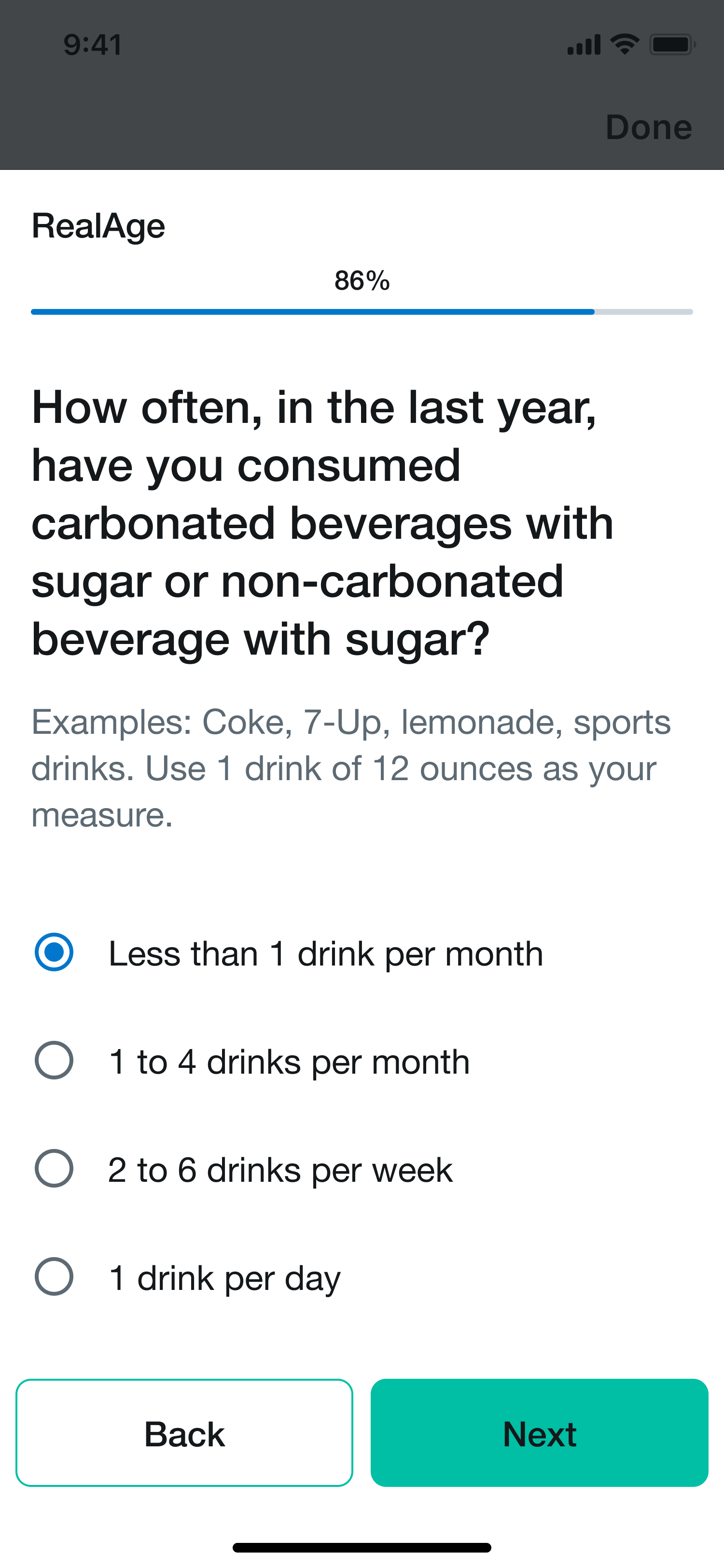

/realage/results¶
- Renders the results screen
- This will show a gating page with a link to the test if the user has not completed the RealAge test.
RealAge Results
Sends the user to the results screen.
https://feature.uat.sharecare.com/realage/results
?assessmentId=1004385
&partnerId={partner-id}
&primaryColor=00bfa5
https://auth.uat.sharecare.com/saml2/oauth2/partner/redirect
?relayState=https%3A%2F%2Ffeature.uat.sharecare.com%2Frealage%2Fresults%3FassessmentId%3D1004385%26partnerId%3D{partner-id}%26onCompleteRedirect%3Dhttps%3A%2F%2Fexample.redirect.com
&entityId=https://generacommunity.uat.sharecare.com
To target a specific environment replace with the appropriate environment value
Sample Screens¶
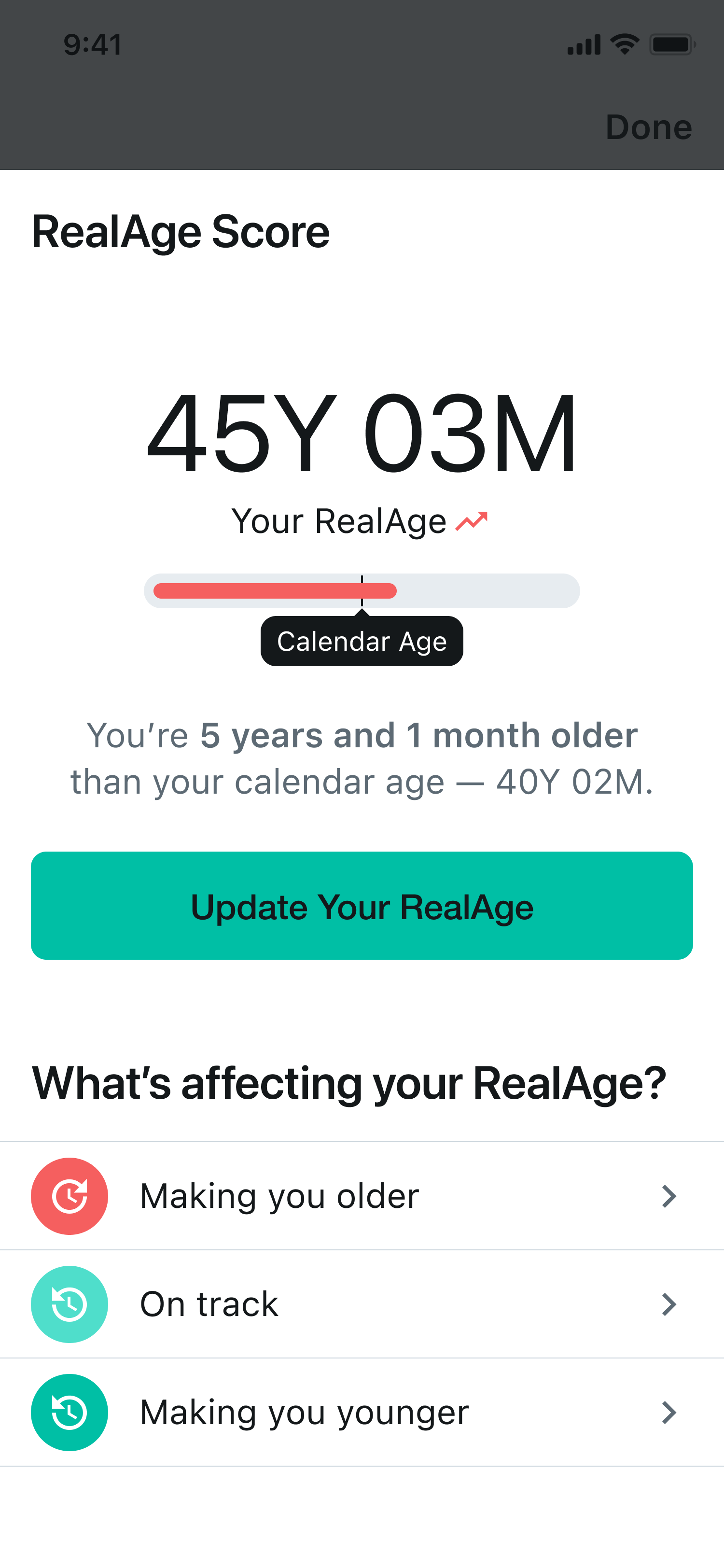
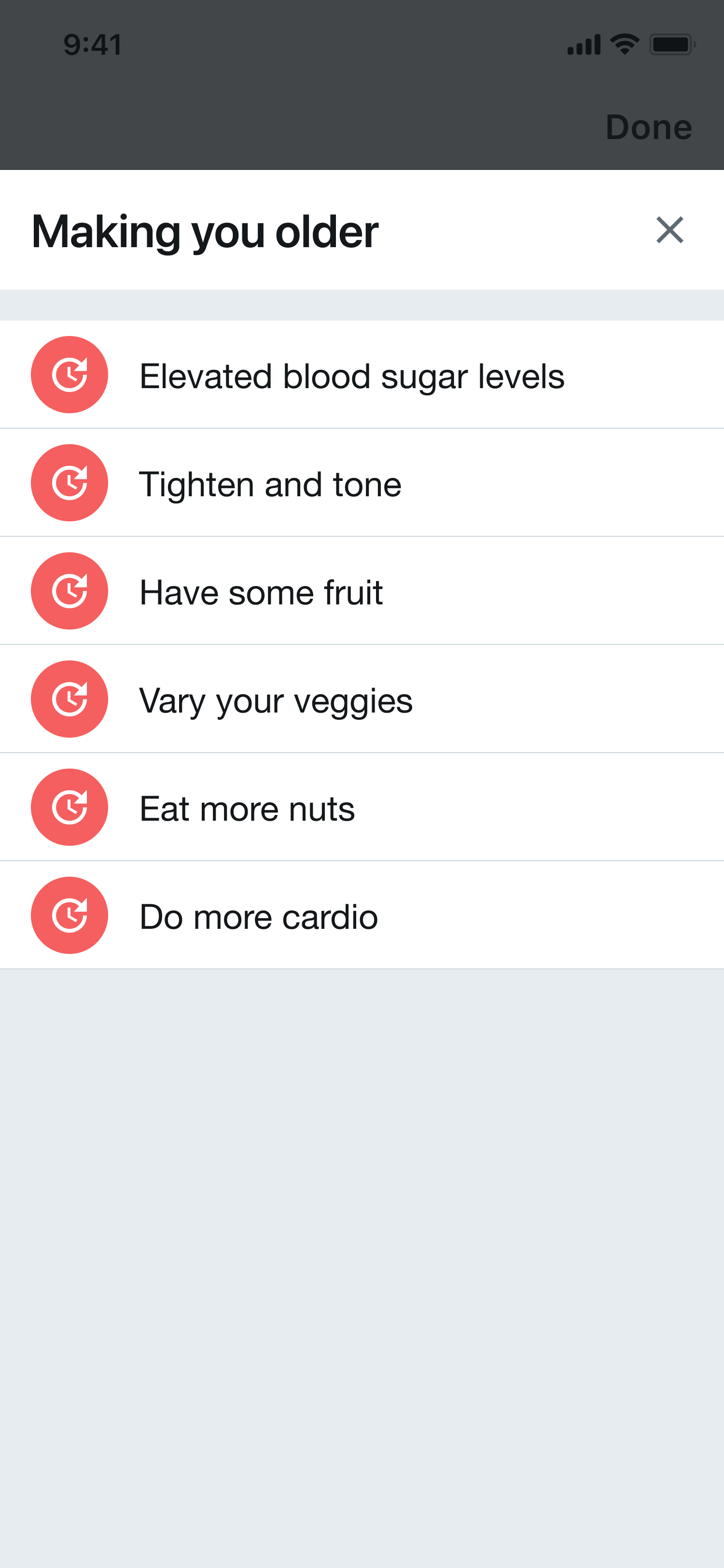
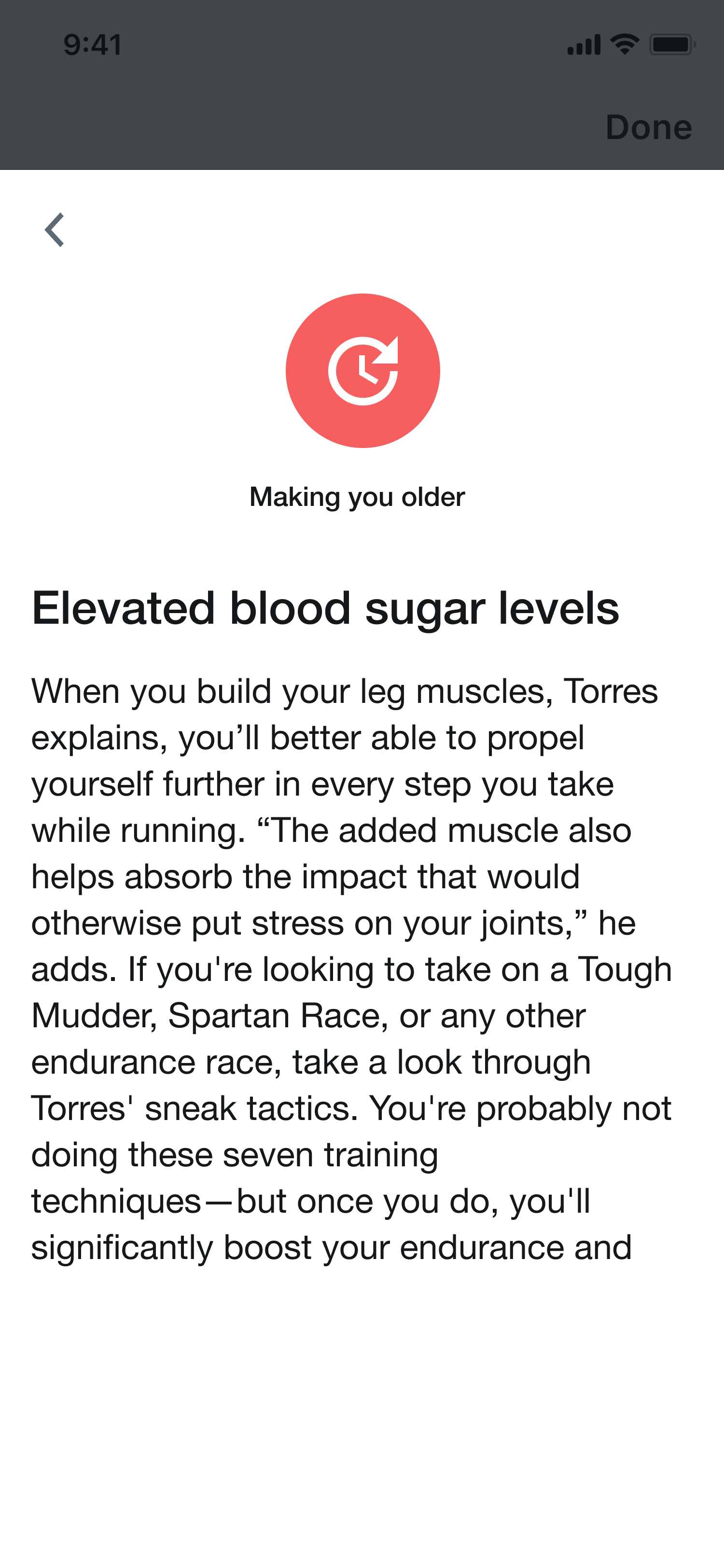
Feature Domains¶
| Environment | |
|---|---|
| Prod | https://feature.sharecare.com |
| UAT | https://feature.uat.sharecare.com |
| Stage | https://feature.stage.sharecare.com |
Configuration Parameters¶
| Query String Parameter | Description | Required/Optional | Example Value |
|---|---|---|---|
| assessmentId | RealAge Test ID | Required | 1004385 |
| primaryColor | Hex color | Optional | 00bfa5 |
| partnerId | Parnter Identifier | Required | CM_GENERA |
| onCompleteRedirect | Redirect URI | Optional | https://domain.com |
Sample RealAge Feature Flow¶
sequenceDiagram
participant Partner
participant Sharecare Gateway
participant Webview
Partner->>Sharecare Gateway: Register Account
Sharecare Gateway->>Partner: Account ID (Response)
opt
Partner->>Partner: Store Account ID
end
Partner->>Webview: Feature (RealAge Test)
Webview->>Webview: Feature Interactions (RealAge Test)
Partner->>Sharecare Gateway: API Call to RealAge Results (Status)- Register the user
- Create a user session with a feature screen redirect
- User interacts with the feature (Completes or exits the RealAge test experience)
- Check the RealAge result (or completion status) using the results API call and supplying the account id as the '{account-id}'
RealAge Results¶
We also offer RealAge APIs to see a users RealAge test results as well as health and wellness recommendations.